Page 4 of 8
Re: No one even mentioned the new Raspberry Pi Pico?
Posted: Sat Jan 30, 2021 4:56 pm
by stevestrong
I installed the whole tool kit + SDK on win 10 PC (see chapter 8.2), and it runs ok, you need however ~8 GB free space for that.
I use GCC 7.2.1., this is what the system recognized, and build from the command line.
Re: No one even mentioned the new Raspberry Pi Pico?
Posted: Thu Feb 04, 2021 3:02 pm
by mrburnette
This is only an opinion, my opinion, but since we are in an off-topic forum, I want to express some disappointment in humanity.
In the U.S. Microcenter is selling the Pico at the introductory price of $1.99. Sadly, some enterprising horse asses (opinion) are gaming the system by purchasing the discounted units solely for the purpose of resale on eBay. Yes, it is legal, but IMO the resellers are low-life bottom-feeding "Ferengi" intent to only turn a profit.
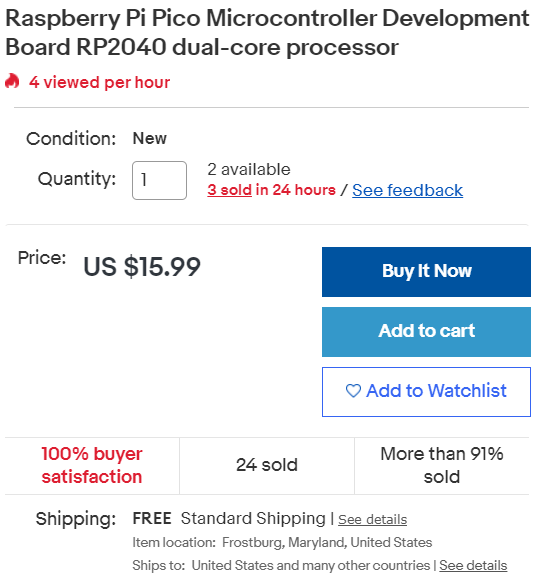
- RPIpico.PNG (30.89 KiB) Viewed 421538 times
I know everyone wants to get their hands on the newest tech ... but summiting to eBay extortion simply makes the stabilizing of the general availability much longer and has a negative effect for the next round of technology; or anything in limited supply like face masks, hand sanitizer, etc. Participation only makes things worst overall.
Ray
Re: No one even mentioned the new Raspberry Pi Pico?
Posted: Thu Feb 11, 2021 4:41 pm
by ag123
Re: No one even mentioned the new Raspberry Pi Pico?
Posted: Thu Feb 11, 2021 5:15 pm
by mrburnette
I picked up 3 at Microcenter last week: 1 for me, 2 for two friends that are not near a microcenter location. $1.99 promotional, each.
I started playing with MicroPython official port, but switched to the more friendly Adafruit Circuit Python. I started with Thonny IDE but wound up on Mu which directly supports CircuitPython.
Of course, none of this is how I would use this uC ... I just found it remarkably easy to use a short USB-micro cable, attach the Pico, coil the 1foot cable into a small loop, and plug it into my Surface Pro Windows 10 tablet. Great for CircuitPython playing.
Yes, same could be done on ESP32 or ESP8266 or ...
The board quality is excellent. The USB connectivity is good, no issues w/ Win10. The single button is a one-time thing with Micro/CircuitPython... once the firmware is loaded, there is never a need to use the boot button until a Python firmware replacement.. that is, the virtual disk drive appears instantly at power-on.
When the Arduino core is baked, I will see how Adafruit handles the board differences as the Arduino official product will have different board pinouts... well, reduced uC pinouts because of added sensors.
The Arduino Nano RP2040 Connect has only 30 GPIO pins, versus the 40 present on the Raspberry Pi Pico. What we lose in GPIO pins we gain in extra features, and the Arduino Nano RP2040 Connect will come with WiFi, Bluetooth, and a 9-axis IMU sensor and microphone.
Re: No one even mentioned the new Raspberry Pi Pico?
Posted: Tue Mar 09, 2021 10:31 am
by BennehBoy
I bought one through ebay yesterday, it just arrived - it was way overpriced, but I think we get screwed here in the UK whatever channel we use.
Suspect I'll program it using micropython (via Thonny) until mainstream support for it arrives in PIO/Arduino - seems like too much effort maintaining a C toolchain for it otherwise: I'm sure it's straightforward, I just don't with to invest the time & energy.
Re: No one even mentioned the new Raspberry Pi Pico?
Posted: Tue Mar 09, 2021 11:50 am
by ag123
a main thing about rp2040 is the abundance of sram, 'high level' languages like micropython would be 'choked' without that sram.
a key difference between arm-none-eabi- firmware vs 'high level' languages is the gcc compiled binary is extremely lean there is hardly any functions or data structures that is not referenced included. and 'high level' languages has in addition overheads from the parser and heap and stack requirements.
that makes it very difficult to fit a lot in a little space.
the only different interpreted languages is forth, which is so simplified that it is simply a stack and a dictionary, that managed to run in very low memory devices
http://mecrisp.sourceforge.net/
https://mecrisp-stellaris-folkdoc.sourc ... index.html
i'd think interpreted languages still has its use cases where appropriate. but if your app is not intended to be tethered and runs pretty much standalone, conventional c/c++ build firmware still feels more appropriate. they are just a bin file you can keep it offline and re-flash as needed.
but that 'interpreted language' lure never goes away, as it implies firmware that can be customized at run time
e.g.
https://www.espruino.com/
Re: No one even mentioned the new Raspberry Pi Pico?
Posted: Tue Mar 09, 2021 2:16 pm
by mrburnette
RD2040, when easily available @$4 USD, will be a go-to chip for many hobbyists (and commercial users)
maybe. The selection for hobby us will likely depend on the Arduino IDE integration.
But while I agree on ag123's thoughts, many, many, many projects do not require the RP2040's capabilities. Most hobbyists will not stock more than 2 or 3 different microcontrollers, so I think popularity will depend a lots on how easily Arduino can hide (script) the compile and link and upload into a single click.
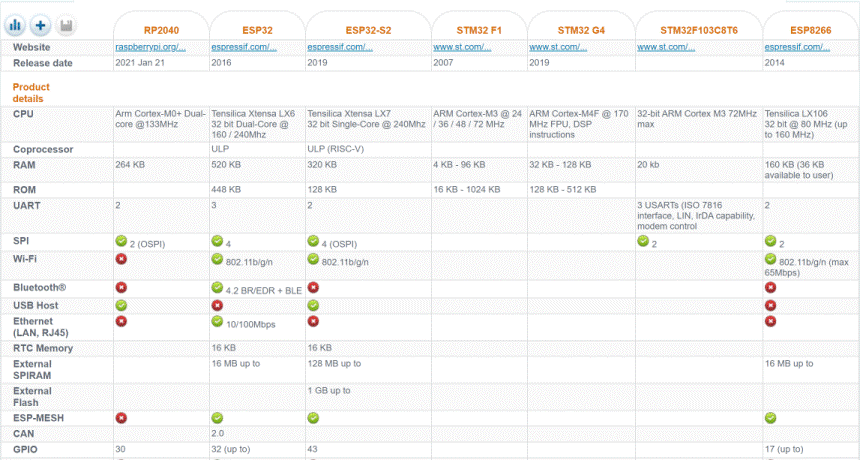
- uC-comp_1.gif (94.71 KiB) Viewed 420903 times
Full listing at:
https://socialcompare.com/en/comparison ... vs-esp8266
As for opinions, I think most Raspberry Pi enthusiasts struggle with wiring Arduino boards into the Raspberry Pi boards. Thus having an inhouse microcontroller really enables a smoother ecosystem for the Raspberry Pi Foundation and the associated publications and efforts.
Re: No one even mentioned the new Raspberry Pi Pico?
Posted: Tue Mar 09, 2021 3:43 pm
by BennehBoy
mrburnette wrote: Tue Mar 09, 2021 2:16 pm
Most hobbyists will not stock more than 2 or 3 different microcontrollers
I think I have a bit of a problem, I've got over 70 here

Re: No one even mentioned the new Raspberry Pi Pico?
Posted: Tue Mar 09, 2021 3:48 pm
by ag123
oh wow, that's quite a bundle

i'd need to order my piece of rp2040, unfortunately my local farnell (aka. element14.com) is out of stock on it.
i'd guess i'd need to wait a bit
with 264KB of ram, if one don't need python and all, with arm-none-eabi-* compilers, i'd guess it is possible to use the whole of it as
frame buffer for ili9341 320x240x16bits, that is a mere 153600 bytes, and maybe it is possible to decode mp4 movies and flush that to
ili9341 1 frame at a time

Re: No one even mentioned the new Raspberry Pi Pico?
Posted: Tue Mar 09, 2021 3:55 pm
by BennehBoy
The VGA examples from it are pretty cool.