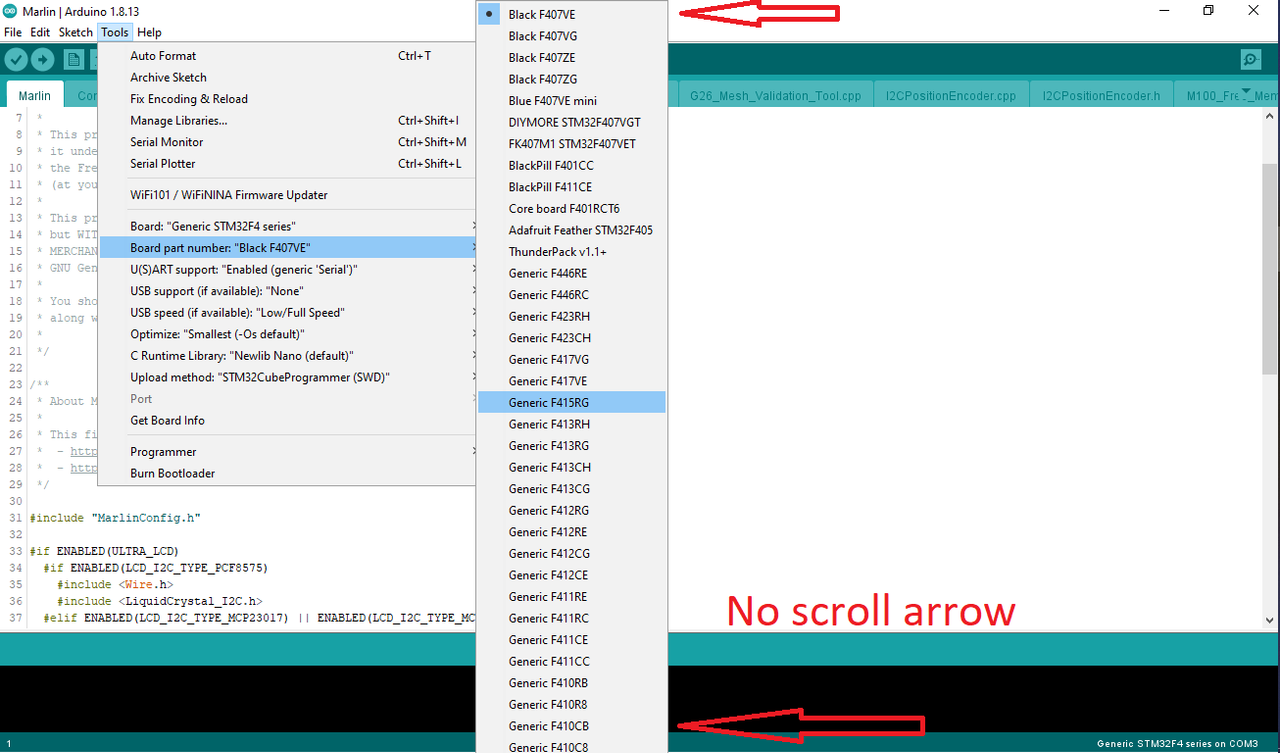I can't select some boards on Arduino IDE
Posted: Sun Oct 18, 2020 1:44 pm
Hello,
I can't select some boards on Arduino IDE. For example Generic STM32F401RE.
There is no arrow for scrolling. Also mouse scrolling not work.
My screen resoltion: 1366x768. If I use high resolution monitor (1920x1080) board list have enough space to drawn.
Anyone have the same problem? Or just me?
Screen resoltion: 1366x768
Arduino IDE version: 1.8.13
STM32Duino version 1.9.0
Java: Lastest version
Windows 10
Here is the screeen shot:
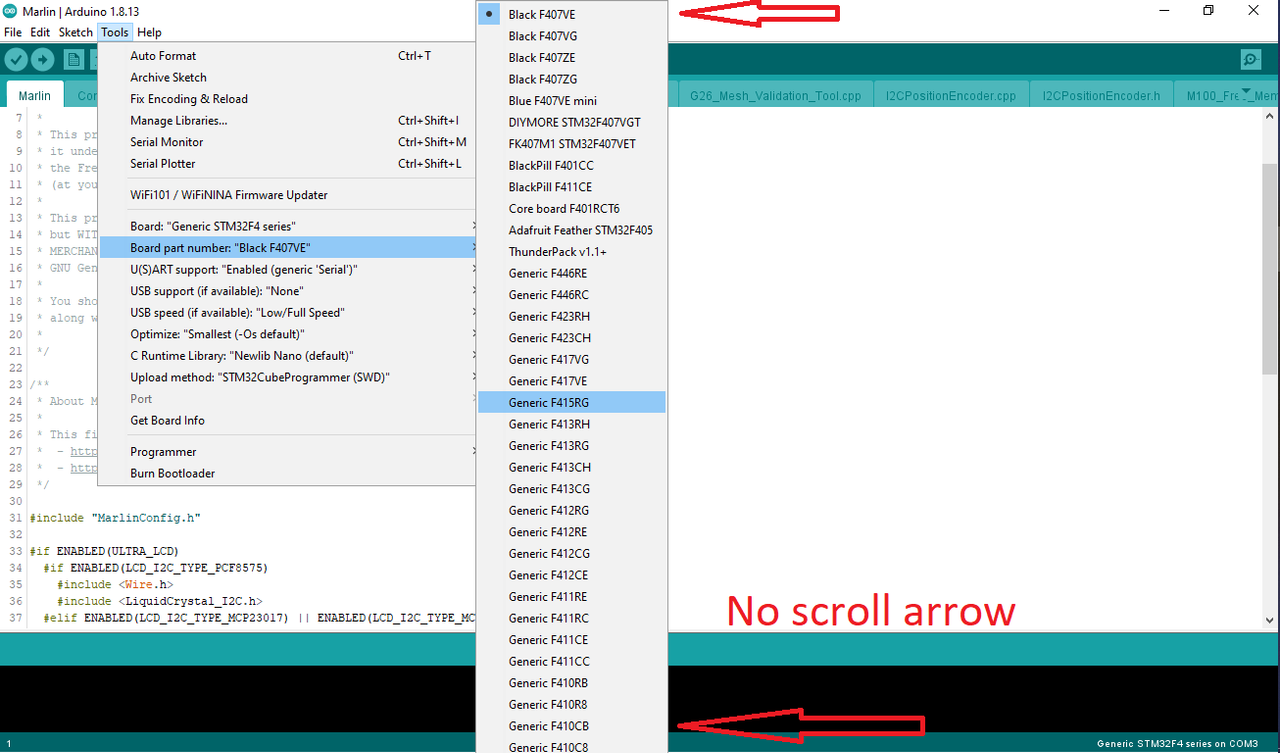
I can't select some boards on Arduino IDE. For example Generic STM32F401RE.
There is no arrow for scrolling. Also mouse scrolling not work.
My screen resoltion: 1366x768. If I use high resolution monitor (1920x1080) board list have enough space to drawn.
Anyone have the same problem? Or just me?
Screen resoltion: 1366x768
Arduino IDE version: 1.8.13
STM32Duino version 1.9.0
Java: Lastest version
Windows 10
Here is the screeen shot: