Page 2 of 3
Re: Examples
Posted: Mon Jan 25, 2021 6:19 pm
by stan
I have this.
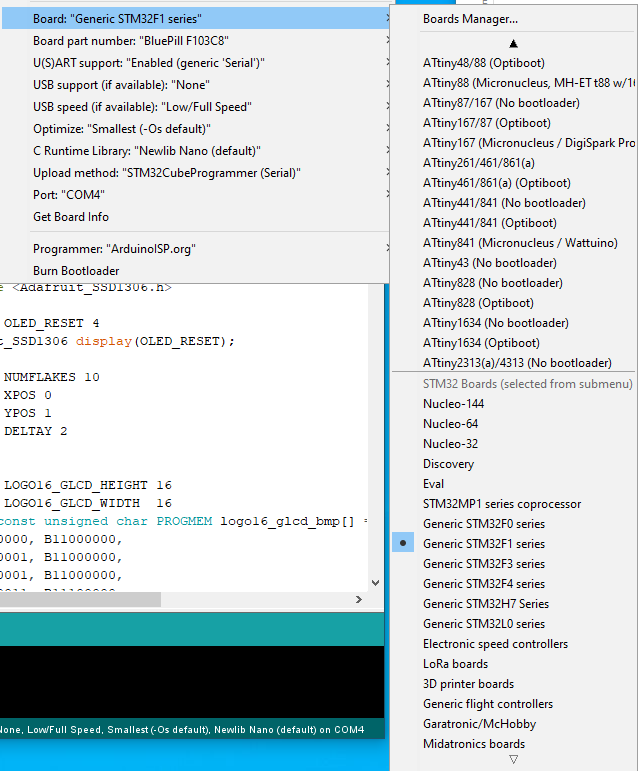
- list 5.png (61.4 KiB) Viewed 8637 times
I need this.

- list18 25%.png (29.99 KiB) Viewed 8637 times
Re: Examples
Posted: Mon Jan 25, 2021 6:36 pm
by fpiSTM
@stan
@GonzoG give you the answer:
Install roger's core and then you will have those entries....
Re: Examples
Posted: Mon Jan 25, 2021 7:11 pm
by stan
Re: Examples
Posted: Mon Jan 25, 2021 7:16 pm
by stan
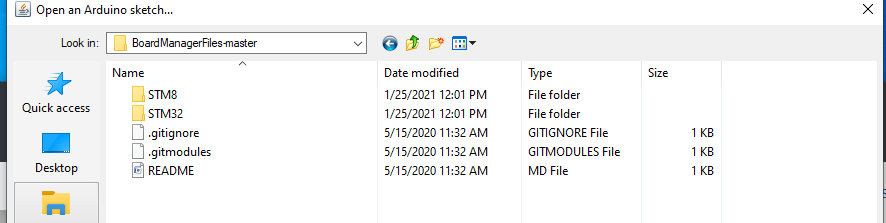
- master 3.png (20.58 KiB) Viewed 8622 times
and on the end zip files ?
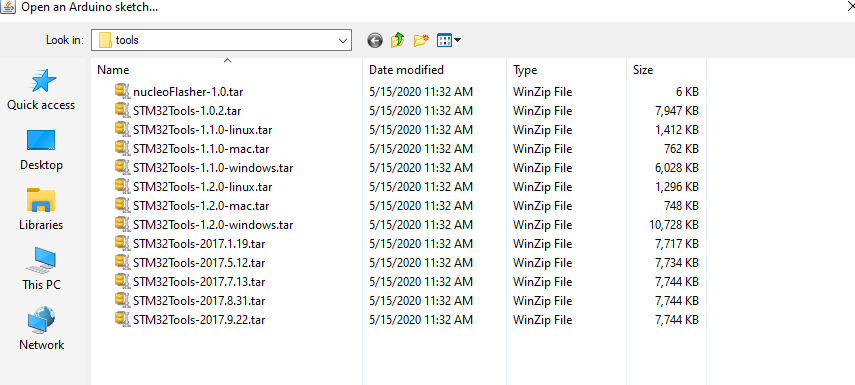
- master 4.png (46.52 KiB) Viewed 8630 times
Re: Examples
Posted: Mon Jan 25, 2021 7:21 pm
by stan
When I tried add as zip library I got this error.
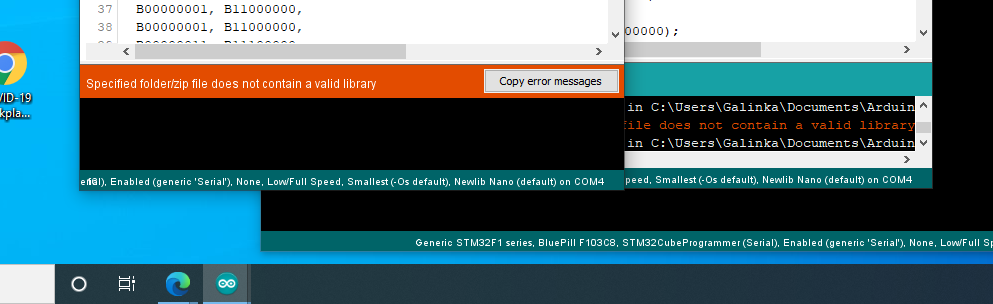
- zip.png (57.19 KiB) Viewed 8627 times
Specified folder/zip file does not contain valid library
Re: Examples
Posted: Mon Jan 25, 2021 7:21 pm
by ag123
either git clone the repository or download the zip
https://github.com/rogerclarkmelbourne/Arduino_STM32
then look inside the folder
Arduino_STM32/STM32F1/libraries/A_STM32_Examples/
https://github.com/rogerclarkmelbourne/ ... 2_Examples
it may not be on the graphical menu, you can view them as text files
Re: Examples
Posted: Mon Jan 25, 2021 8:54 pm
by stan
I followed the links and the results are as in previous post.
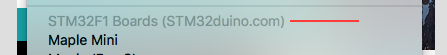
- Screen Shot 2021-01-25 at 3.34.37 PM.png (22.96 KiB) Viewed 8619 times
This what is missed and I can't fix that.
Re: Examples
Posted: Mon Jan 25, 2021 8:57 pm
by stan
I have only this option
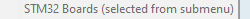
- Screen Shot 2021-01-25 at 3.54.55 PM.png (5.26 KiB) Viewed 8619 times
Re: Examples
Posted: Mon Jan 25, 2021 10:33 pm
by mrburnette
stan wrote: ↑Mon Jan 25, 2021 8:54 pm
I followed the links and the results are as in previous post.
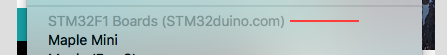
This what is missed and I can't fix that.
... That is a heading ... it is not bolded, that is why you cannot select it (the red separator is a heading separator.)
Maple Mini is the 1st board selection under the STM32 Boards (Stm32duino.com) heading.
A single core can have one or many individual boards selections. The Arduino IDE parses the selections from the boards.txt file.
The IDE builds the Boards menu dynamically from installed (or /Arduino/hardware) cores. Dynamically means each time the IDE is opened by the host OS. The Menu will also refresh when new cores are installed through the Installation menu.
The Examples that get installed with the IDE may look like:
https://www.arduino.cc/en/Tutorial/BuiltInExamples
I say "may" because the IDE changes quicker than the documentation. I do not wish to be rude, but the IDE is ever-changing and there is even a pre-release people can install. Add to that even though it is JAVA based, there are numerous ways it gets installed. Bottom line, there is no absolute guarantee that anyone will get two identical installations, but generally the same features that matter will appear between recent installations on OS-X, Linux, and Windows.
Re: Examples
Posted: Mon Jan 25, 2021 10:59 pm
by stan
this is from old PC ( I have problem to download 100 KB picture ) and zoom in.

- list18 25%.png (29.99 KiB) Viewed 8604 times
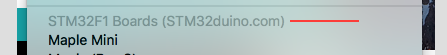
- Screen Shot 2021-01-25 at 3.34.37 PM.png (22.96 KiB) Viewed 8604 times
this is on new PC
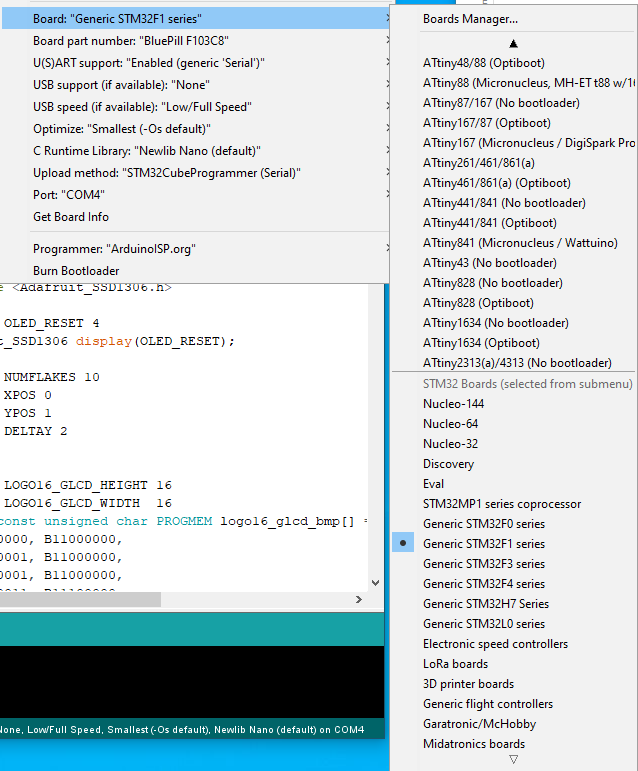
- list 5.png (61.4 KiB) Viewed 8604 times