Page 2 of 2
Re: Upload code issue on Linux-Ubuntu
Posted: Mon Oct 25, 2021 8:12 am
by fpiSTM
mrburnette wrote: Sun Oct 24, 2021 2:04 pm
Hibernating PCs are like bears, waking one can have undesired consequences.
Very nice metaphor

About udev rules, you have to copy them manually as stated in the UM of the STM32CubeProgrammer:
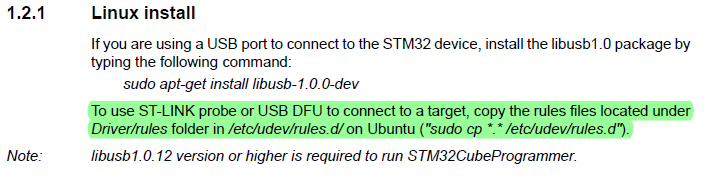
- STM32CP_udev.png (18.37 KiB) Viewed 13437 times
Re: Upload code issue on Linux-Ubuntu
Posted: Tue Oct 26, 2021 4:03 am
by MasterT
fpiSTM wrote: Mon Oct 25, 2021 8:12 am
mrburnette wrote: Sun Oct 24, 2021 2:04 pm
Hibernating PCs are like bears, waking one can have undesired consequences.
Very nice metaphor

About udev rules, you have to copy them manually as stated in the UM of the STM32CubeProgrammer:
STM32CP_udev.png
Thank you very much. Was able to upload w/o re-logging to OS.
-------------------------------------------------------------------
STM32CubeProgrammer v2.8.0
-------------------------------------------------------------------
ST-LINK SN : 003600193438511334XXXXXX
ST-LINK FW : V3J2M1
Board : NUCLEO-G474RE
Voltage : 3.31V
SWD freq : 24000 KHz
Connect mode: Under Reset
Reset mode : Hardware reset
Device ID : 0x469
Revision ID : Rev Y
Device name : STM32G47x/G48x
Flash size : 512 KBytes
Device type : MCU
Device CPU : Cortex-M4
BL Version : 0x__
Memory Programming ...
Opening and parsing file: g474-opamp-5a.ino.bin
File : g474-opamp-5a.ino.bin
Size : 74500 Bytes
Address : 0x08000000
Erasing memory corresponding to segment 0:
Erasing internal memory sectors [0 36]
Download in Progress:
File download complete
Time elapsed during download operation: 00:00:01.780
RUNNING Program ...
Address: : 0x8000000
Application is running, Please Hold on...
Start operation achieved successfully
There are 3 options, SWD, Serial and DFU. I used SWD. Serial option failed, not sure if it's because I used serial comm in application or for something else. Will try later on.
Re: Upload code issue on Linux-Ubuntu
Posted: Tue Oct 26, 2021 5:18 am
by fpiSTM
Welcome. For Serial upload you have to connect to specific pins. See the stm32 bootloader application note
Re: Upload code issue on Linux-Ubuntu
Posted: Wed Jan 25, 2023 3:57 pm
by Freddiebest
I had a similar issue in the past with uploading code on Linux-Ubuntu. I understand the frustration of having everything work smoothly until your laptop goes into hibernation and the uploading is dead. I had to log out and back into my OS to fix the issue. It sounds like you've already tried a few troubleshooting steps, like connecting-reconnecting USB, restarting Nucleo, and resetting.But have you looked into alternative solutions? I remember running into TuxCare (
tuxcare.com) while searching for a fix. They offer a wide range of Linux support services.