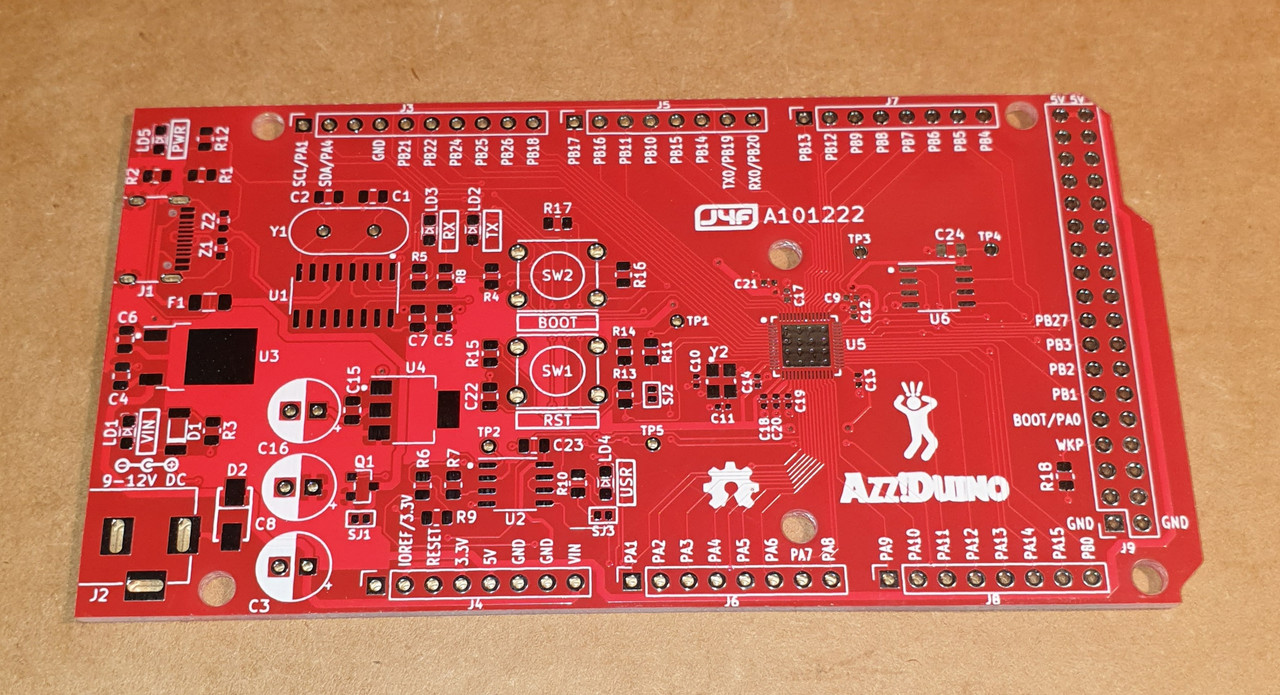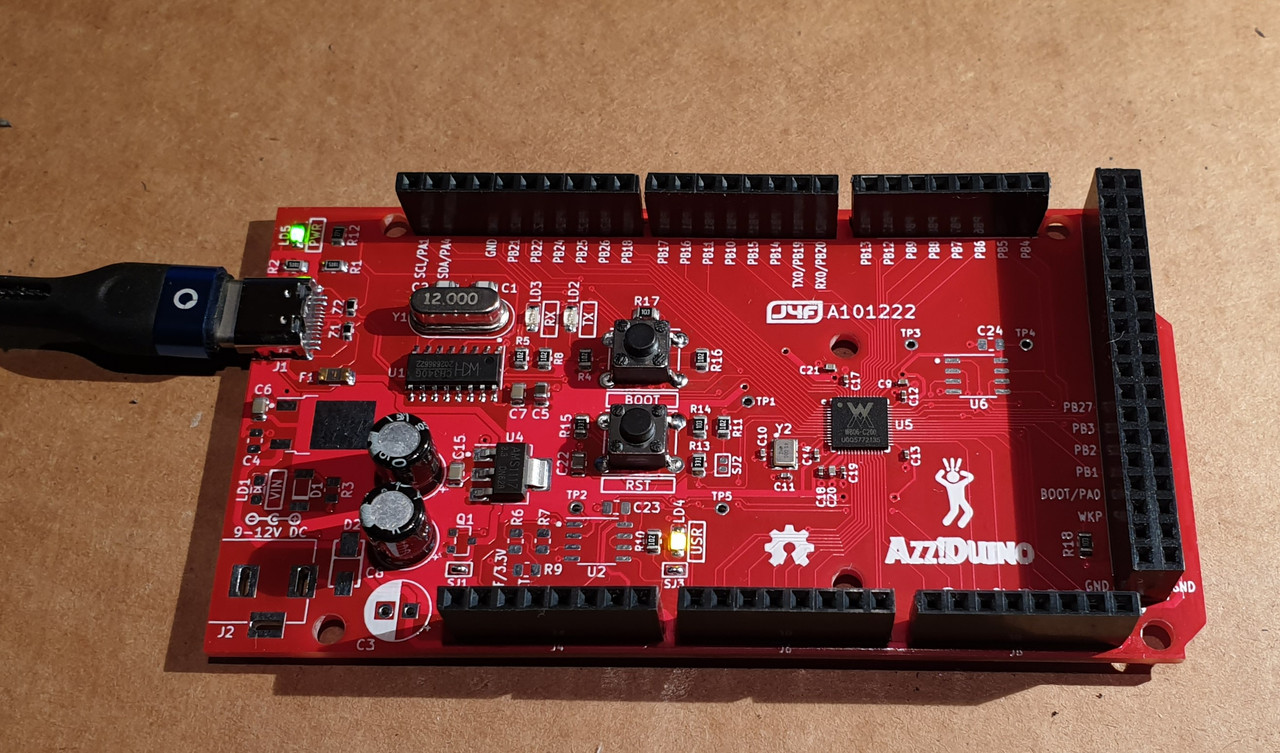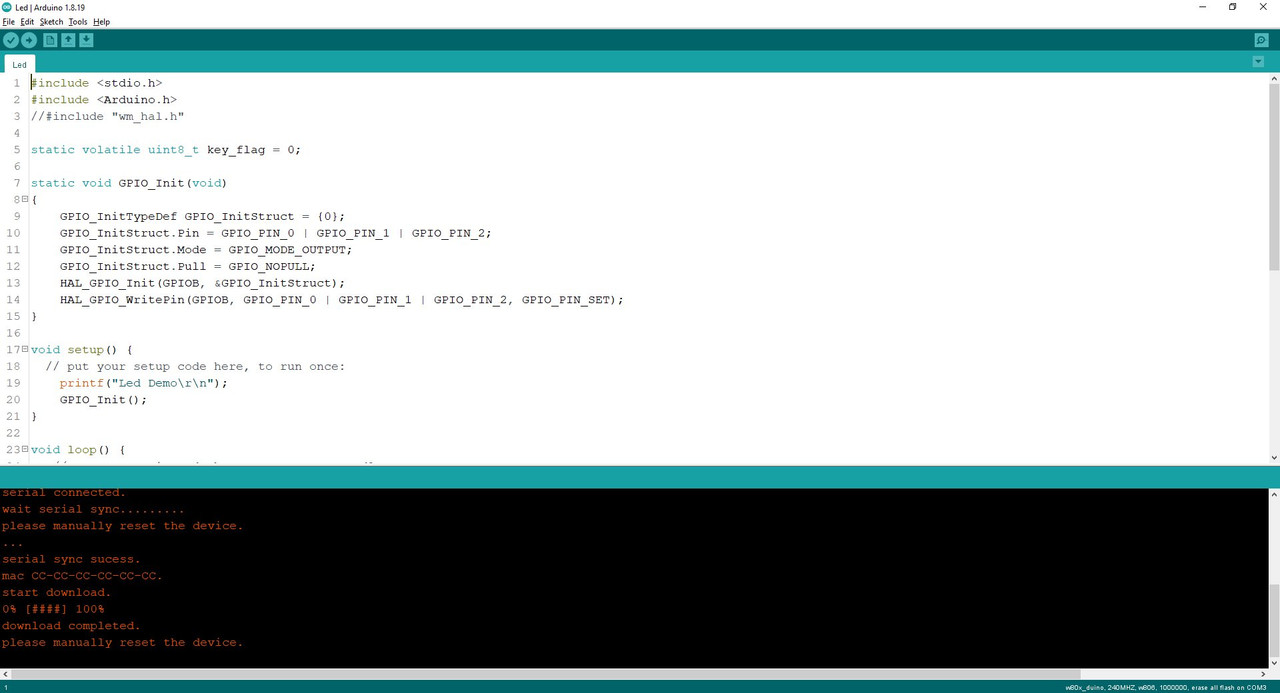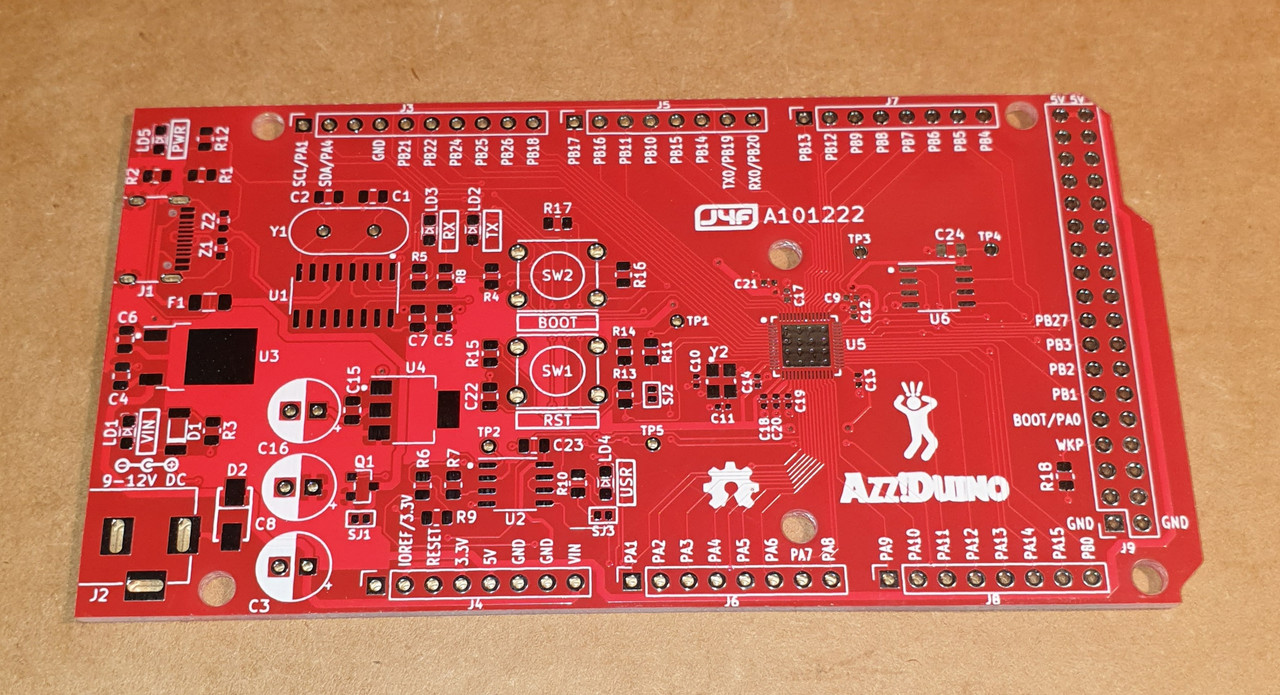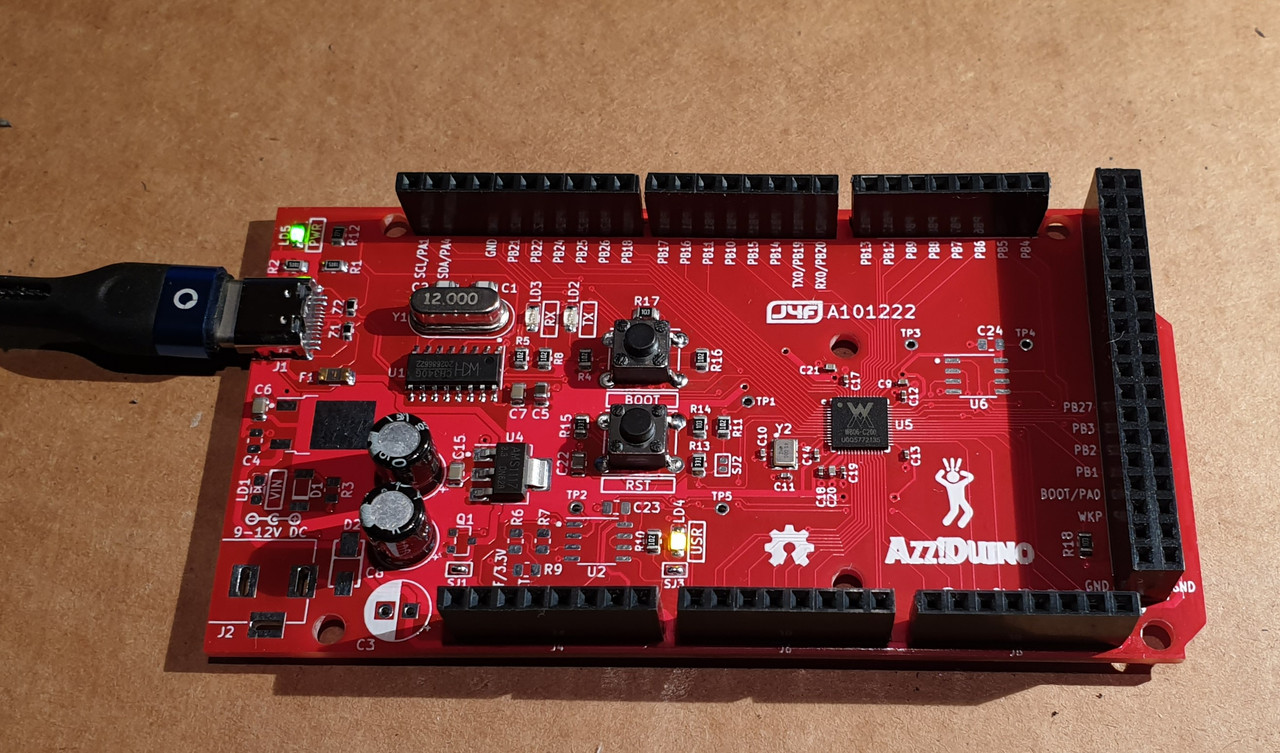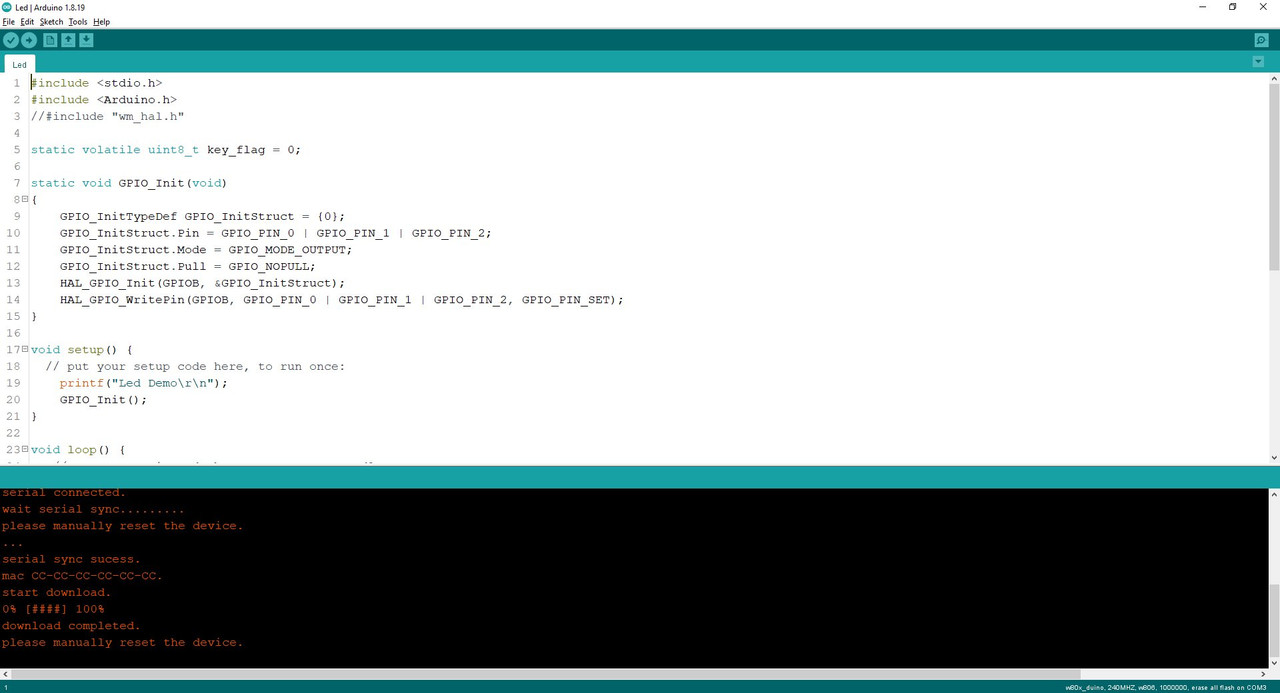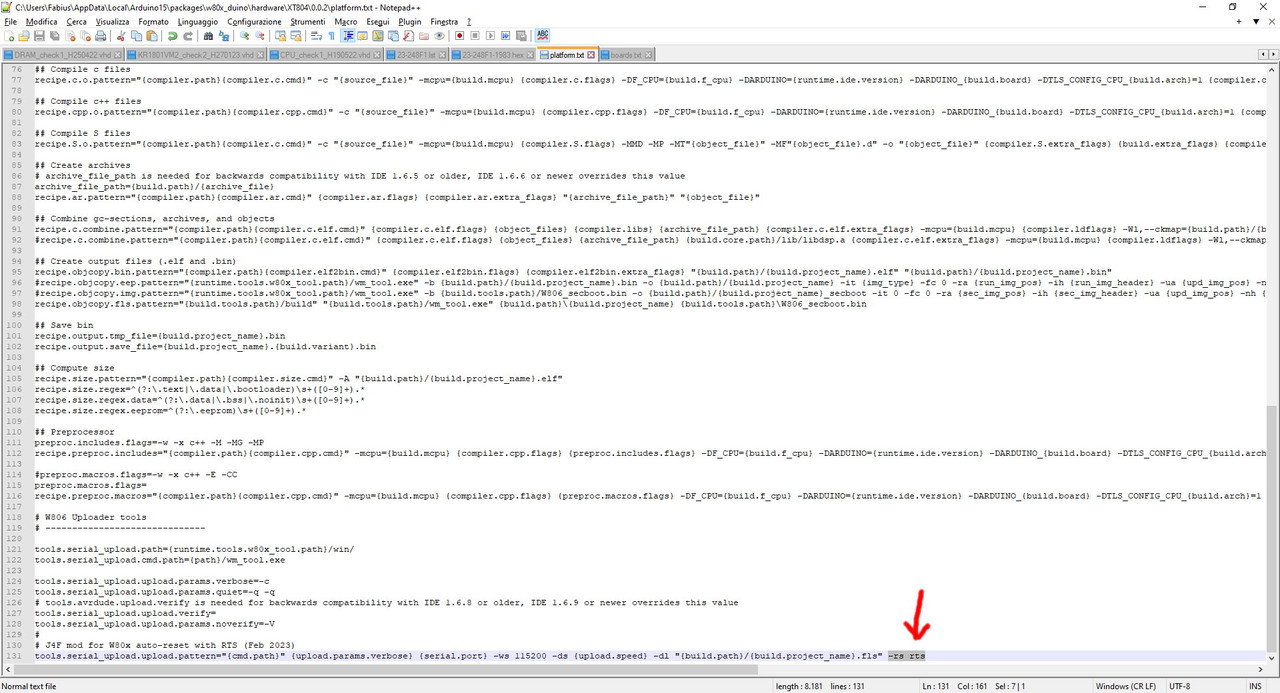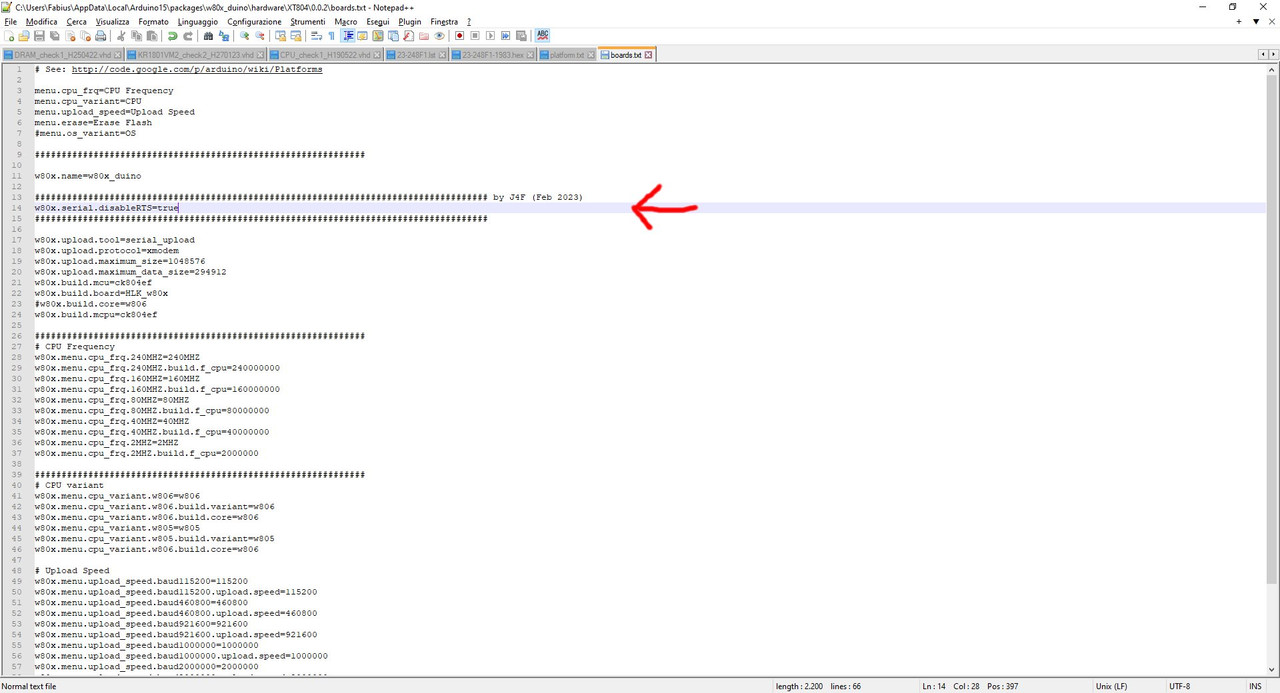I was quite annoyed by the "manual" upload requiring pressing the RST button twice (

), so I did "a walk" inside Arduino IDE and the tools used in the W80x "core" to find a solution and.... I found it!
First of all
only the W801 based board on Aliexpress has the needed reset circuitry (you can check on the schematics I have previously posted) , the other one based on the W806 miss completely that circuitry so can be uploaded only "manually" (on my board I followed for compatibility the same circuitry of the W806 based board, so the automated upload works as well)
You have to modify the
platform.txt file inside the Arduino IDE local folder (in my system is located at "
C:\Users\Fabius\AppData\Local\Arduino15\packages\w80x_duino\hardware\XT804\0.0.2", so adapt the path to your system), adding the
-rs rts option to the following line (it's probably the last one):
Code: Select all
tools.serial_upload.upload.pattern="{cmd.path}" {upload.params.verbose} {serial.port} -ws 115200 -ds {upload.speed} -dl "{build.path}/{build.project_name}.fls"
as shown in the following screenshot:
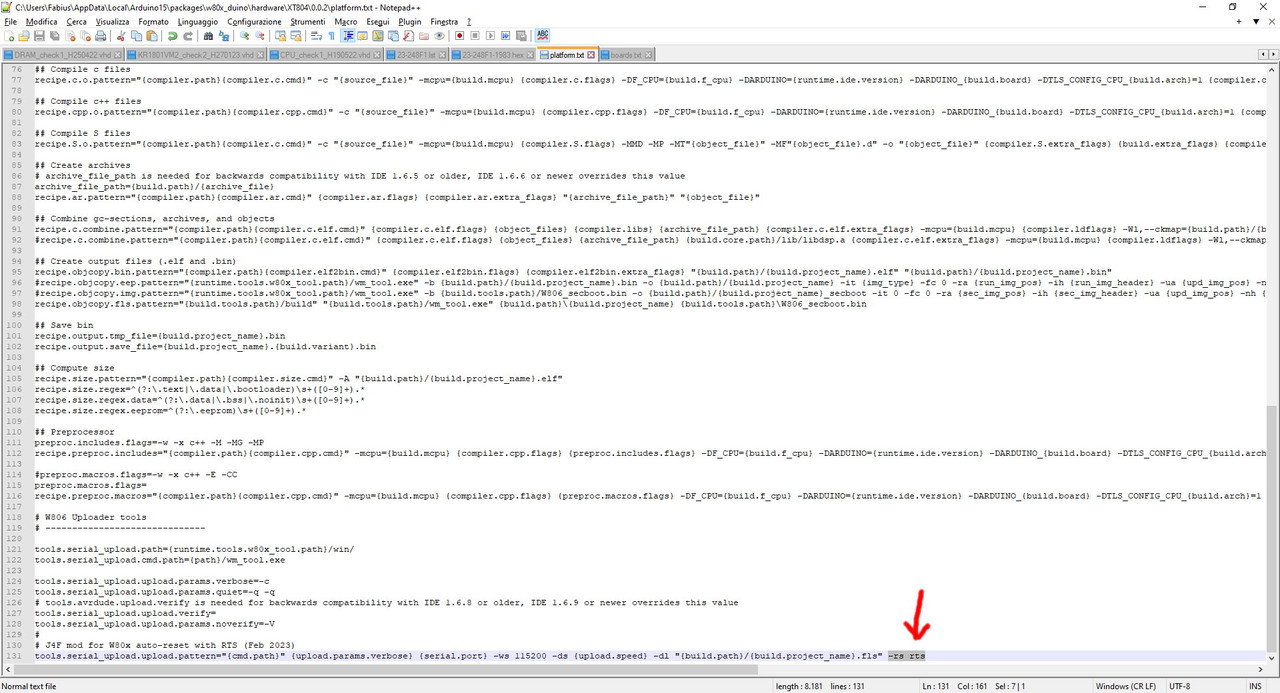
Now close Arduino IDE (if open) and re-run it. All done!
Now pressing the Upload button of the Arduino IDE the upload is fully automated (as for any Arduino board).
At this point there is another "annoying" detail that need to be fixed... the Serial Monitor behavior.
When you open the Arduino IDE Serial Monitor it "freezes" at reset the board because it activates the RTS signal.
To avoid that you have to add the line "
w80x.serial.disableRTS=true" just after the line "
w80x.name=w80x_duino" in the
boards.txt file inside the Arduino IDE local folder (in the same folder of platform.txt) as shown in the following screenshot:
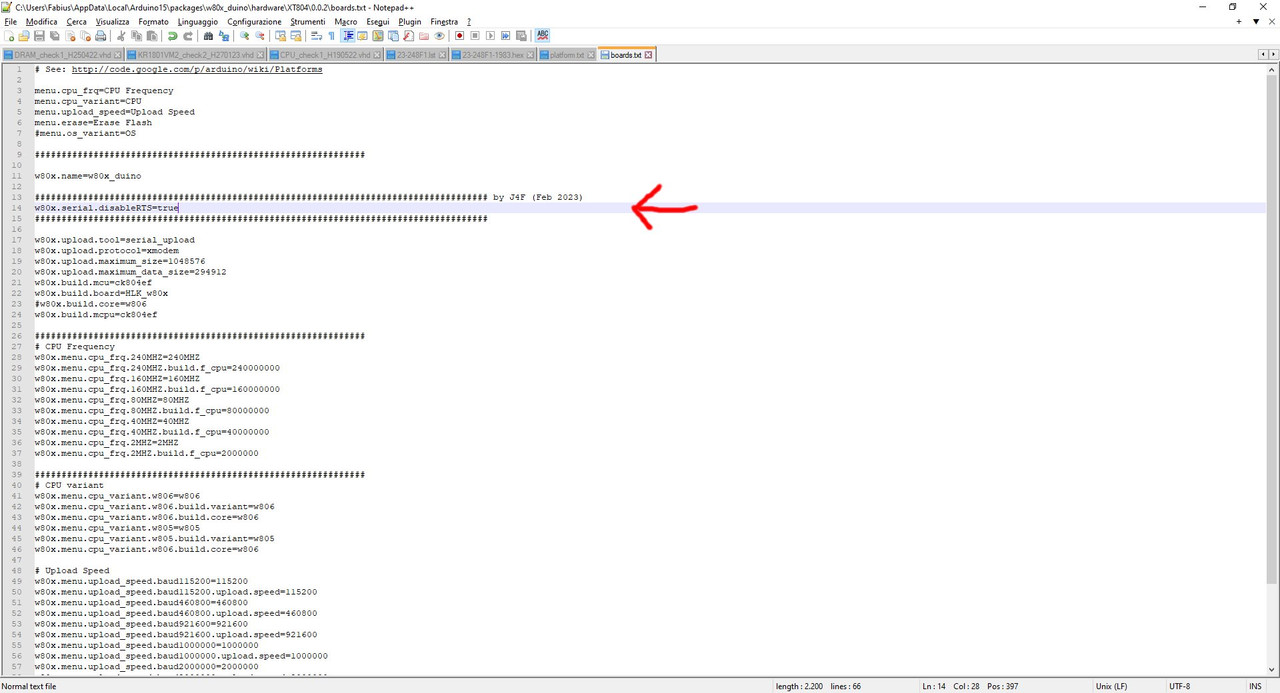
Now close Arduino IDE (if open) and re-run it. That too is gone...
Enjoy!
 ) I've done an Arduino Due sized PCB using a W806 and called it Azz!Duino (
) I've done an Arduino Due sized PCB using a W806 and called it Azz!Duino (  ):
):