Page 1 of 3
NUCLEO-H7A3ZI-Q Code loads but does not run
Posted: Tue Jan 07, 2025 8:16 am
by gbgb
I am trying to use a NUCLEO-H7A3ZI-Q board with the Arduino IDE.
Since this specific board is not supported I am using the "Generic H7A3VIHx" board.
I am trying the simplest BLINK sketch using PB0 for the onboard led.
Everything looks fine - builds the code, attaches to the on board ST-LINK and identifies it correctly as well as the target chip, but at the end nothing runs.
Furthermore, after the upload the chip goes into its "locked" state and the programming again is not possible unless you "unlock" (shorting pins 5-7 on CN11).
The hardware is OK as everything works fine when programming C/HAL in the STM32CubeIDE environment.
Any advice?
Re: NUCLEO-H7A3ZI-Q Code loads but does not run
Posted: Tue Jan 07, 2025 10:20 am
by fpiSTM
VI is not ZI-Q.
Moreover some config can be required for specific board, ex LDO, SMPS...
Re: NUCLEO-H7A3ZI-Q Code loads but does not run
Posted: Tue Jan 07, 2025 10:56 am
by jack1211
Check power (LDO/SMPS) and board-specific settings for the NUCLEO-H7A3ZI-Q, as they differ from the VI board.
Re: NUCLEO-H7A3ZI-Q Code loads but does not run
Posted: Wed Jan 08, 2025 6:39 am
by gbgb
Thanks.
What is the source of the drop down list for the available generic cards?
I looked where (I believe is) the configuration files:
AppData\Local\Arduino15\packages\STMicroelectronics\hardware\stm32\2.9.0\variants\STM32H7xx
And I see more folders for 7A than there are in the list. Actualy I see a folder H7A3Z(G-I)TxQ_H7B3ZITxQ but there is no 7A3Z in the drop down list.
Re: NUCLEO-H7A3ZI-Q Code loads but does not run
Posted: Wed Jan 08, 2025 10:06 am
by fpiSTM
It is not added.
You can add them following this wiki:
https://github.com/stm32duino/Arduino_C ... 28board%29
Re: NUCLEO-H7A3ZI-Q Code loads but does not run
Posted: Thu Jan 09, 2025 1:14 pm
by byquip
Hello,
I have same board to work with and I tried to add it myself using the guide fpiSTM mentioned.
The problem is that H7A3ZITxQ did not appear in the list of Board part number after I add 3 boards from H7A3Z(G-I)TxQ_H7B3ZITxQ/boards_entry.txt to boards.txt.
I possibly missed something but I dont see why they didn't appear.
Re: NUCLEO-H7A3ZI-Q Code loads but does not run
Posted: Thu Jan 09, 2025 1:20 pm
by fpiSTM
This is a know issue of Arduino IDE 2, you have to clean the cache:
https://github.com/arduino/arduino-ide/ ... 1152005617
Re: NUCLEO-H7A3ZI-Q Code loads but does not run
Posted: Thu Jan 09, 2025 2:02 pm
by byquip
Thank you for the hint.
Removing arduino-ide folder from AppData helps BUT after all the changes and before close IDE need to remove link from Preferences
https://raw.githubusercontent.com/stm32 ... index.json
If not then all changes will be overwritten.
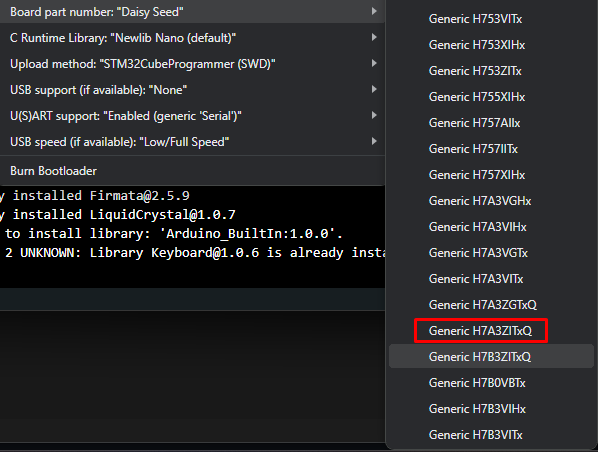
- Untitled.png (33.75 KiB) Viewed 1545 times
Re: NUCLEO-H7A3ZI-Q Code loads but does not run
Posted: Thu Jan 09, 2025 3:06 pm
by fpiSTM
Normally not while you don't reinstall the package.
Re: NUCLEO-H7A3ZI-Q Code loads but does not run
Posted: Thu Jan 09, 2025 3:13 pm
by byquip
It happened automatically in my case.
Now I have similar problem as the author.
Upload the blink sketch and nothing happens.
Before that I had some problem in generic_clock.c with unknown PWR_DIRECT_SMPS_SUPPLY.
fixed with:
Code: Select all
#define PWR_CR3_SMPSEN_Pos (2U)
#define PWR_CR3_SMPSEN_Msk (0x1UL << PWR_CR3_SMPSEN_Pos)
#define PWR_CR3_SMPSEN PWR_CR3_SMPSEN_Msk
#define PWR_DIRECT_SMPS_SUPPLY PWR_CR3_SMPSEN
Any idea why nothing happen?
Log:
Sketch uses 18112 bytes (0%) of program storage space. Maximum is 2097152 bytes.
Global variables use 1360 bytes (0%) of dynamic memory, leaving 1456816 bytes for local variables. Maximum is 1458176 bytes.
Selected interface: swd
-------------------------------------------------------------------
STM32CubeProgrammer v2.17.0
-------------------------------------------------------------------
ST-LINK SN : 0038004D3532510E31333430
ST-LINK FW : V3J15M7
Board : NUCLEO-H7A3ZI-Q
Voltage : 3.29V
SWD freq : 8000 KHz
Connect mode: Under Reset
Reset mode : Hardware reset
Device ID : 0x480
Revision ID : Rev X
Device name : STM32H7A/B
Flash size : 2 MBytes
Device type : MCU
Device CPU : Cortex-M7
BL Version : 0x92
Memory Programming ...
Opening and parsing file: Blink.ino.bin
File : Blink.ino.bin
Size : 18.38 KB
Address : 0x08000000
Erasing memory corresponding to segment 0:
Erasing internal memory sectors [0 2]
Download in Progress:
File download complete
Time elapsed during download operation: 00:00:00.098
RUNNING Program ...
Address: : 0x8000000
Application is running, Please Hold on...
Start operation achieved successfully